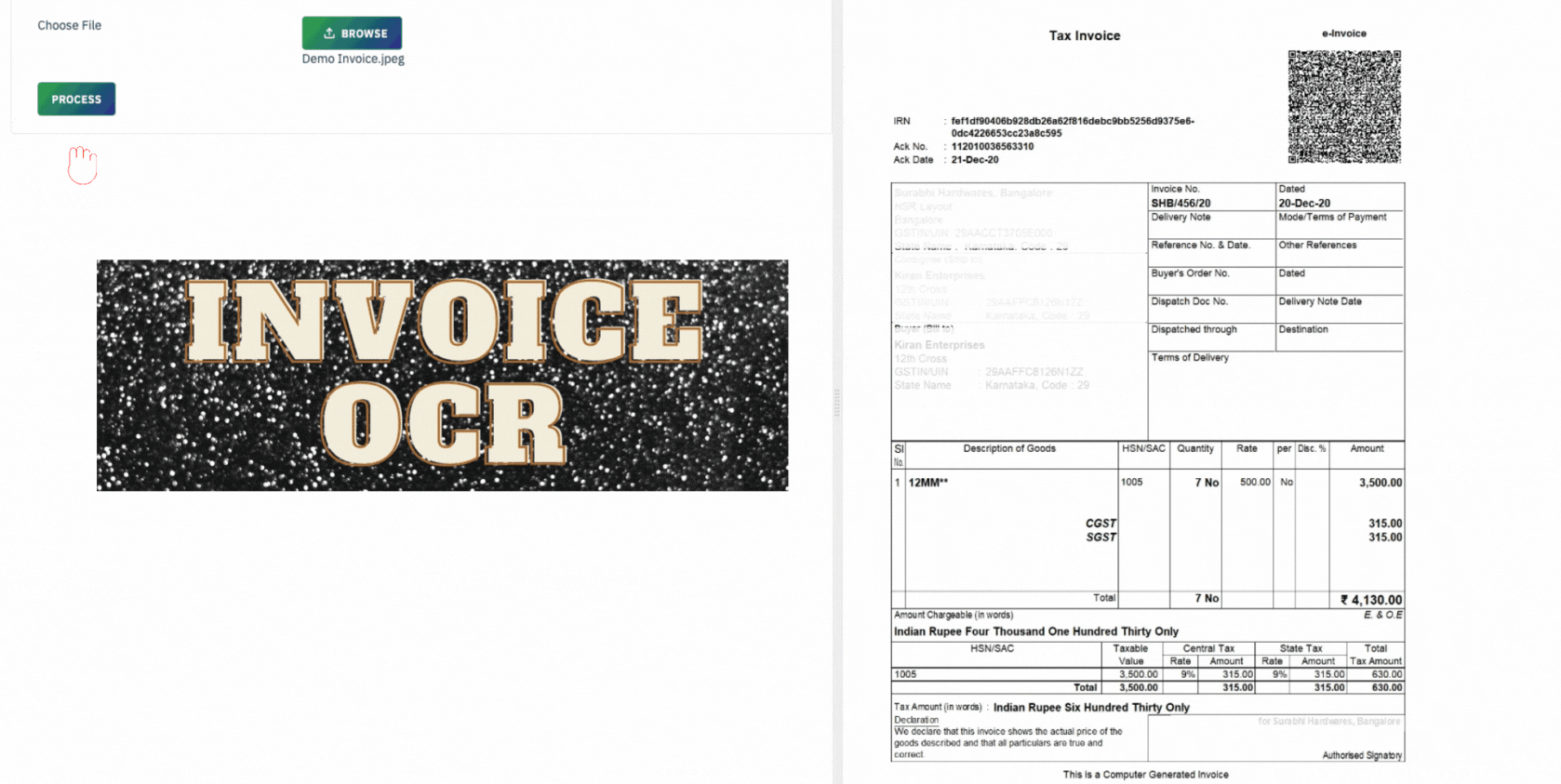
10 Things Often Overlooked While Selecting the Right OCR Invoice Processing Software
Selecting the right invoice OCR software is very important for automating and enriching your business’s financial processes. However, during this selection process, ignoring certain key selection criteria can lead to a costly mistake. Here’s what you should avoid when choosing an invoice OCR solution:
- Ignoring Integration Capabilities:
Selecting software with poor integration capabilities, such as inadequate Invoice OCR API connectivity, data synchronization, and access control, with your current financial systems or ERP can cause major disruptions. Stay away from solutions that work in isolation or need substantial customizations to align with your existing workflow. - Overlooking User-Friendliness:
An OCR tool can be robust, but it must also be user-friendly to ensure your team can easily adopt it. Shy away from software that is difficult to learn or doesn’t offer a straightforward, intuitive design and clear guidelines. Ideally, the user interface should allow for a smooth workflow: Upload → Process → Synch → Repeat. - Neglecting Accuracy and Precision:
Compromising on accuracy can result in wrong data extraction, leading to financial discrepancies. Avoid software that doesn’t offer high levels of invoice data precision or that lacks robust cross-verification and validation mechanisms. - Disregarding Scalability:
Your business needs might change as it grows. Avoid selecting an OCR Invoice processing software that cannot scale with your business, handle increased volumes, or adapt to different invoice formats and languages. - Overlooking Security and Compliance:
Invoice data is highly confidential and needs top-level security. Stay away from software that falls short in data protection or fails to meet important financial rules and standards. Features such as two-factor authentication, role-based access control, audit trails, and ISO 27001 compliance are just as crucial as the core Invoice OCR functionalities. - Forgetting About Hidden Costs and Fees:
Some Invoice OCR solutions may seem affordable upfront but come with hidden fees for integration, additional users, or extra features. Avoid software that isn’t transparent about pricing. - Not Considering Future Tech and Features:
Technology evolves rapidly, and so do business needs. Avoid choosing OCR software that isn’t committed to updates or new feature development that could benefit your business in the long run. Even for that matter ignoring the difference between invoice scanning and data capture can lead to a wrong purchase decision. - Settling for Limited File Format Support:
Not all invoice OCR solutions support a wide range of file formats. Overlooking the software’s ability to process different file types, such as TIFF, JPG, PNG, or various PDF versions, can limit your operational flexibility and increase manual pre-processing work. - Ignoring International Standards:
For businesses dealing with international suppliers or clients, failing to consider Invoice OCR software that adheres to international invoicing standards, like GST, VAT, etc. can lead to significant challenges in global operations. - Overlooking Data Export and Integration Options:
Ensure the OCR software for invoicing can export data in formats compatible with your other business systems. Ignoring export capabilities and integration options can lead to additional work when transferring data between systems.
Choosing the right Invoice OCR software is an important decision for enhancing the efficiency and accuracy of your invoice processing. By considering these key factors, you can ensure that the software you select not only aligns with your business’s current needs but also scales with your future growth. Remember, the goal is not just to automate, but to streamline and improve your financial workflows in a way that is seamless and user-friendly.
If you’re looking to make an informed decision and elevate your accounts payable process, make sure you explore solutions that meet these criteria. A well-chosen OCR Invoice processing solution is an investment in your company’s future efficiency and success.